Tools to Take or Capture Desktop Screenshots in linux
پنجشنبه, ۱۰ خرداد ۱۳۹۷، ۱۰:۳۵ ق.ظ
ne of the powerful screenshot tool, which not only allow you to take screenshot, of any part of screen, but also allows you to edit the captured image, adding text, hiding private content by pixelating, upload an image to a hosting site and much more. It is written in Perl and available as an open source tool under GNU GPLv3 license.
You can easily install shutter on Ubuntu or Linux Mint with the help of apt-get command as shown:
$ sudo apt-get install shutter
To create a screenshot through shutter, either open a new session by launching the shutter app, or just select the window to capture from the shutter icon in notification bar.
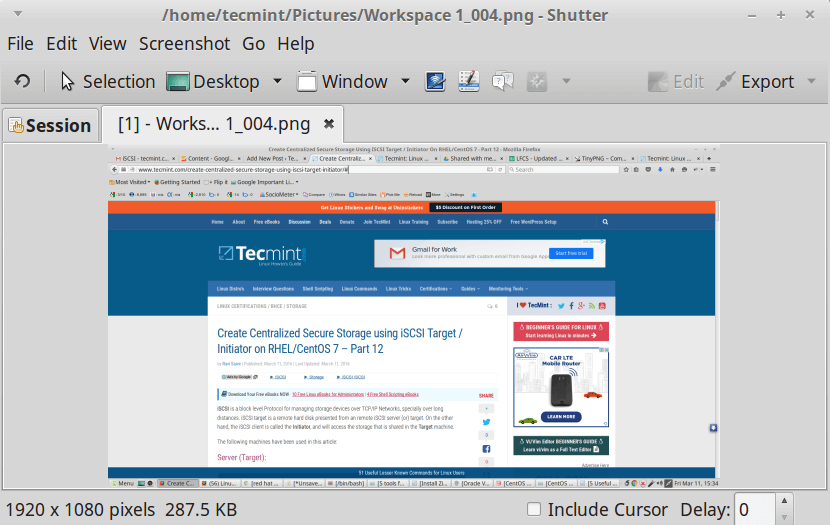
- ۹۷/۰۳/۱۰

